How To Choose A Platform For Your Online Course
What platform should you use for your online program? The short answer is... it depends. I know that's a frustrating answer because you just want me to say ‘use this one!’ but in this post, I'm going to walk you through how to choose your own platform for your course that's going to work for you.
NOTE: This post contains affiliate links, marked with an asterisk, which means I may make a small commission at no cost to you. You are definitely not obligated to use these links - I appreciate your support!
Before we dive into the different types of platforms and the six different things you need to consider when choosing a platform, I want you to answer the question: when should you make this decision? It can be really easy to get lost with the technology, the rabbit holes, and all the different to-do’s when it comes to building an online program.
What I want you to do is put on the brakes until you have a super awesome course design totally locked down, so you know all the moving pieces of your course, you know the features that you need and you know exactly what you're going to create.
If you don't have a super solid course design in place yet, that is okay. I am here to support you. You can reach out and we can chat about it. If you already know what your design is going to be, then let's get started.
The Different Types of Platforms
When it comes to choosing a platform for your online program, I like to think about a spectrum of the types of options you have available to you.
'Out Of Box' Solutions
On one side we have the out-of-the-box solutions that are ready to go for you. With these options you can plug and play your content and make some minor customizations. These are options like Thinkific, Teachable, Membervault. Ones where you don't have to do a lot of work because they've done it all for you!
Self Hosted
On the other side of the spectrum, we have the options where you have to do a lot of work, which is the self-hosted option, like WordPress or Squarespace, where you are hosting your program on your own website.
In-Between Options
Now in the middle are platforms like Thrivecart Learn+* and Kajabi, which is half and half because a lot of the work has been done for you. They come with a lot of templates to use, but you also have a lot of control over the customization.
The Six Things To Consider When Choosing A Platform
1. Budget
The very first thing to think about is budget. How much do these solutions cost? Is it a one-time fee? Is it a monthly recurring fee? There are some plugins for your WordPress site that are a one-time fee and then you're done; whereas, other times they renew once a month or once a year.
On top of the budget for the actual platform, you’ll also need to think about how much of your revenue is going towards processing fees or per-user fees. The out-of-the-box solutions, because they tend to provide more solutions for you and do a lot of the work for you, they often tend to take a slightly higher piece out of the money you're making, whether it's a cost per student, or it's a cost per transaction.
Most of the time, if you self-host on your own website, because you are completely responsible for the functionality of your course platform, you get 100% of what you make minus a credit card processing fee (which is pretty much inevitable in the online space).
2. Integrations
The next thing to think about is integrations. Does your chosen platform play nicely with the other software you use, such as:
Mailing list software (Convertkit is my favourite)
Landing pages
Sales Funnels
Affiliate programs
Link tracking, etc
What does your program include where you might need the software to talk to each other? Maybe you want to send little automated email notes of encouragement to your students. You want to make sure that your chosen platform is going to integrate and play nicely with your mailing list software, as well as any other tools or technology you’re planning on using.
For example, consider your media hosting. Because these out-of-the-box solutions mostly host your content for you, you don't need to worry if they integrate with Vimeo or Wistia, or even YouTube, because you can just upload all your stuff and you're done. If you're playing on the self-hosted side, then you need to know where you are hosting your content, how much is that going to cost you, does it play nicely, and does it integrate properly.
3. Brandability
How much control do you want to have over the look and feel of your learning experience? Can you change some colors and add a logo and that's it? Or do you want to have full custom control where you can make it look exactly the way you want it to look?
For out-of-the-box solutions, a lot of the time the amount of brandability and customization is lower because it's already set up for you and ready to go, like a template. With your self-hosted WordPress or Squarespace site, you can pretty much control absolutely everything, if you are comfortable with web design or have the budget to hire someone.
4. Learning Curve
How much learning do you have to have to be able to make your program happen? Now if you have the budget and you can outsource to a VA or a web designer or someone to help you put this all together, this isn't as much of a concern for you. But if you are trying to do it all yourself, then you want to think about:
Do you have the skills?
Do you have the time?
Do you have the energy to learn something new?
Whether it's crafting the pages on your website yourself or uploading your content into something that's pretty much ready to go, you need to think about how much time you want to put into this and how many of these skills you will need to learn along the way.
5. Sales Features
Does your chosen platform allow you to do the type of sales you want to do? (Whether that's bundles, coupons, or tiered courses) Does the platform manage the flow of your programs automatically? Does it split things, such as the modules, the way you want? Can it drip content? Think about how do you want to deliver your experience.
Also to consider is how you want to make sales. How do you want to do the discounts or the bonuses or the bundles? This is another reason why it's so helpful to have your course designed and a bit of a sales plan in mind before you choose your platform so that you don't have everything all set up and then realize your platform can't do what you want it to do.
6. Support
The final thing that I want you to think about before choosing your online platform is support. Is there a strong support team? Is there a good community? Are you wanting to be on your own, struggling it out, or are there people on the phone who can help you out, walk you through it, give you support, even if you don't necessarily have someone on your team?
It's so important to research all aspects of these platforms before you sign up for them so that you can make sure that you're getting the support you need to bring your program to life.
My Personal Opinions:
I know I just fired a whole bunch of options at you and a whole bunch of things to consider, but I haven't yet helped you choose the platform that you want to use. So my personal opinion (and I know I sound a little bit like LeVar Burton here, you don't have to take my word for it ) is:
If you are brand new, just getting started and/or you’ve never run this course before: keep it as low-tech and as low-intensity as possible. Either run it yourself through a private Facebook group or use one of the out-of-the-box solutions.
If you are feeling like you've been doing this for a while, you've run your course a while and now you want to take it to the next level: I highly recommend hosting it on your own website, especially if you're a WordPress user because you get complete control over the look and feel. You can really amplify that learner experience and there are a couple of different plugins that can help you with this. My two favourites are Memberpress* and AccessAlly.
Thoughts on Thrivecart Learn+*: They have fantastic customer support. They also can do amazing things, but they come with a significantly higher price tag because you don't need as many integrations because they have so many features. If you're worried about your budget or you're looking to not make that much of a monthly or annual commitment then I would highly recommend MemberPress*, depending on where your level of tech is and how much energy you're ready to invest in this.
FINAL THOUGHTS
The best platform to use is the one that you'll actually use. So my challenge to you is to sign up for a couple of trials. I've included some awesome links for you below.
Sign up and test them out. Play around, see if it works for you. You want to choose a platform that you're excited to add new content into, that you're excited to use and you can't wait to share with your people.
For more answers to your tech questions and fears, check out my newest free video series.